ShopDreamUp AI ArtDreamUp
Deviation Actions

Support Kitty Pack
This tier is for supporters who just want to help out while gaining some benefits!
$2/month
Suggested Deviants
Suggested Collections
Description
Clock made of Blocks
with
- animated transitions
- settings skin
- blinking seconds
How to use?
Left click on the right top block of Minute 2 to open the settings skin.
Right click on the right top block of Minute 2 to open the custom skin menu. Where you can open the settings skin, open the Image folder and center the skin.
How to edit?
Just use the setting skin (recommended) or alternatively edit manually the UserVariables.inc in the @.Resources folder.
How to add block images?
Copy your own block images to BlockClock\@.Resources\Images and name them SquareXX.png, then type XX at ImageMode in the settings skin.
Preview GIF of the transition rainmeter.net/forum/viewtopic.…
Please report bugs if you find some.
Feedback, suggestions or your own block images are welcome.
----------------------
License:
Creative Commons Attribution-Non-Commercial-Share Alike 3.0
Credit:
JSMorley for his great RainRGB
with
- animated transitions
- settings skin
- blinking seconds
How to use?
Left click on the right top block of Minute 2 to open the settings skin.
Right click on the right top block of Minute 2 to open the custom skin menu. Where you can open the settings skin, open the Image folder and center the skin.
How to edit?
Just use the setting skin (recommended) or alternatively edit manually the UserVariables.inc in the @.Resources folder.
How to add block images?
Copy your own block images to BlockClock\@.Resources\Images and name them SquareXX.png, then type XX at ImageMode in the settings skin.
Preview GIF of the transition rainmeter.net/forum/viewtopic.…
Please report bugs if you find some.
Feedback, suggestions or your own block images are welcome.
----------------------
License:
Creative Commons Attribution-Non-Commercial-Share Alike 3.0
Credit:
JSMorley for his great RainRGB
© 2015 - 2024 AlCaAz
Comments2
Join the community to add your comment. Already a deviant? Log In
Thank you, very nice! 
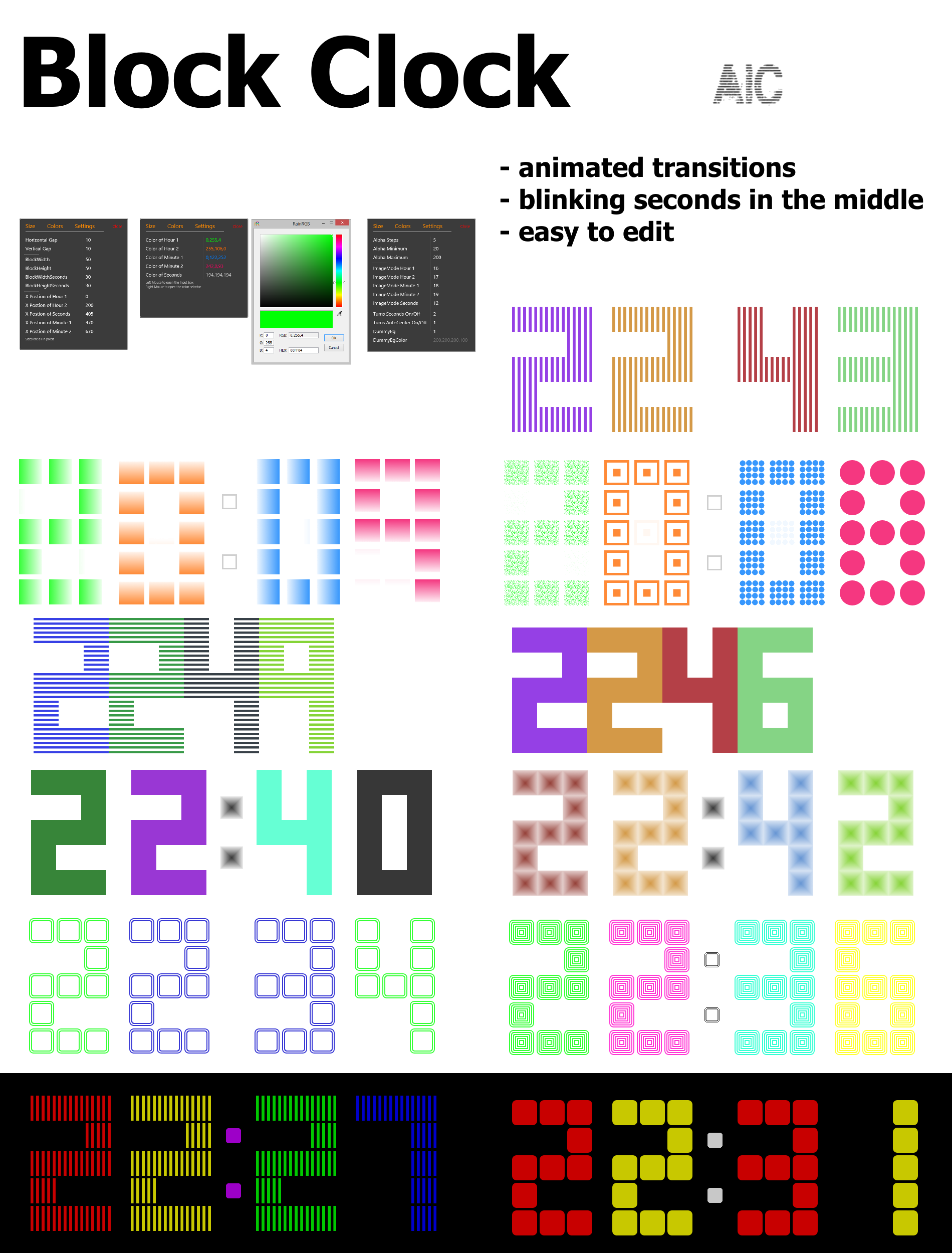














![Glimpse Clock [1.0]](https://images-wixmp-ed30a86b8c4ca887773594c2.wixmp.com/i/d3d516dd-f35f-4f34-9492-10d639d62b6d/d66coi7-d0eae98d-f15c-433d-9862-660ea7043788.png/v1/crop/w_184)















